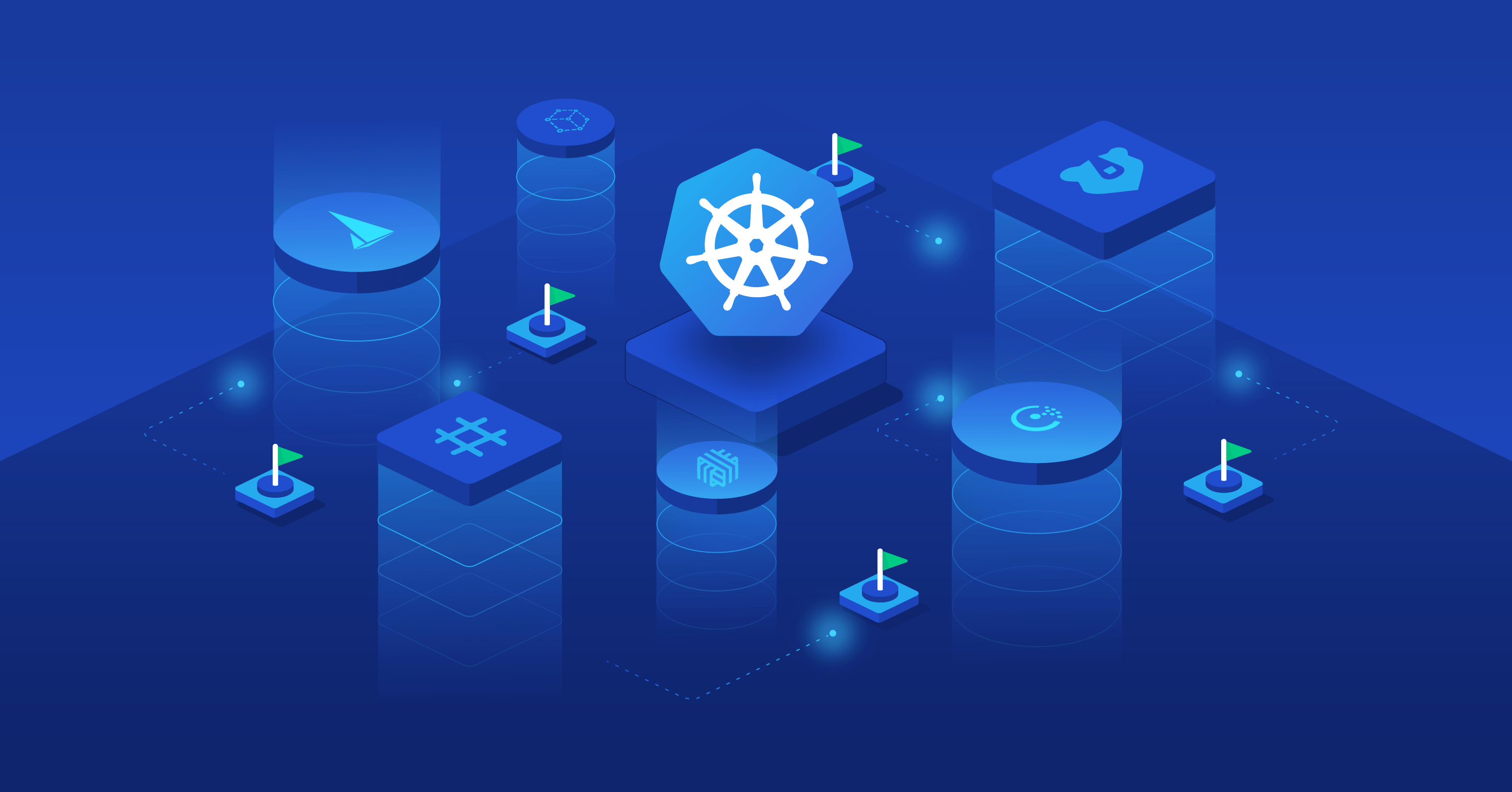
Docker setup on ubuntu 20
Step is simple with easy install
example i have a remote vm with ip 192.168.1.19
Lets ssh in to the vm. If you are using putty just login. bellow ssh command is only for mac or linux users.
ssh vijay@192.168.1.19
Now run the command to download docker install script.
curl -fsSL https://get.docker.com -o get-docker.sh
If you dont have curl command , please get it install with.
sudo apt install curl -y
Lets install docker with script
sudo bash get-docker.sh
Now lets add current user in docker group
sudo usermod -aG docker vijay
Note: Please log out now from terminal and login back to validate just run the id command and you will see docker also as a group for the user
validate installation with this command
docker ps
and
id vijay
uid=1000(vijay) gid=1000(vijay) groups=1000(vijay),4(adm),20(dialout),24(cdrom),25(floppy),27(sudo),29(audio),30(dip),44(video),46(plugdev),117(netdev),118(lxd),998(docker)
Done ! you have installed docker correctly!
Now its time to run commands like docker ps to validate docker is working.