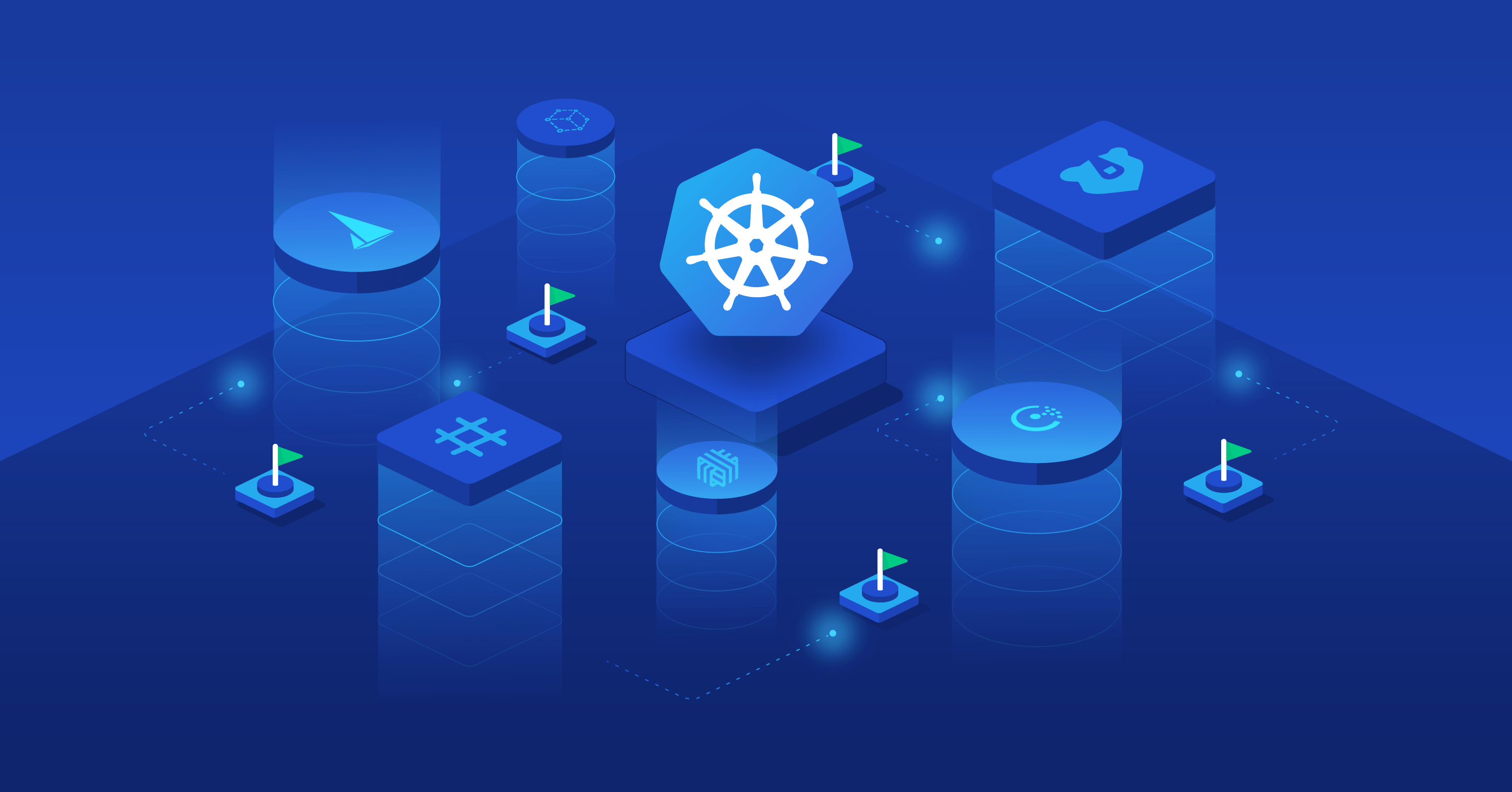
GKE Secret Manager. Environment setup
This repo contains examples of how to consume secrets from Google Secret Manager (GSM) from Google Kubernetes Engine (GKE)
This main README file contains the steps needed to prepare the environment for the various example. Each sub-folder contains an example, each example will send you to this main page to prepare the GKE cluster, secrets and IAM before you can proceed. Start by check the example you want to follow and follow the instructions from there
Prepare environment
export PROJECT_ID=db-pso-project
export GKE_ZONE=europe-west6-a
export GKE_REGION=europe-west6
Create Cluster
gcloud container clusters create gke-secret-manager \
--project ${PROJECT_ID} \
--zone ${GKE_ZONE} \
--release-channel "rapid" \
--workload-pool "${PROJECT_ID}.svc.id.goog" \
--scopes=gke-default,cloud-platform
Fetch Credentials for the cluster
gcloud container clusters get-credentials gke-secret-manager \
--project ${PROJECT_ID} \
--zone ${GKE_ZONE} \
Create a secret
echo -n "mypassword" | gcloud secrets create my-db-password \
--project ${PROJECT_ID} \
--replication-policy automatic \
--data-file=-
Verify the secret
gcloud secrets versions access 1 --secret my-db-password
Setup Workload Identity
Create a Google Service Account (GSA)
gcloud iam service-accounts create secret-gsa --project ${PROJECT_ID}
Grant the GSA the secretAccessor role on the previously created Secret
gcloud secrets add-iam-policy-binding my-db-password \
--project ${PROJECT_ID} \
--member="serviceAccount:secret-gsa@${PROJECT_ID}.iam.gserviceaccount.com" \
--role="roles/secretmanager.secretAccessor"
Create a Kubernetes Service Account (KSA)
kubectl create sa --namespace default secret-ksa
Allow the KSA to impersonate the GSA
gcloud iam service-accounts add-iam-policy-binding \
secret-gsa@${PROJECT_ID}.iam.gserviceaccount.com \
--role roles/iam.workloadIdentityUser \
--member "serviceAccount:${PROJECT_ID}.svc.id.goog[default/secret-ksa]"
Annotate the KSA
kubectl annotate serviceaccount \
--namespace default secret-ksa \
iam.gke.io/gcp-service-account=secret-gsa@${PROJECT_ID}.iam.gserviceaccount.com
(Optional) Enable Data access logs on GSM
In this step you will enable the Data access Logs on the Google Secret Manager service to check who accesses the logs. This will allow you to answer the question: Which identity (Service Account or User) have read my secret.
If you have such security requirements this step can be acheived via the console or via the cli following the instructions below
Download the IAM policy of the project to a temp file
gcloud projects get-iam-policy ${PROJECT_ID} > policy.yaml
Edit the policy.yaml file and add the following section to the same level as bindings (if you already have an auditConfigs section, append the content below)
auditConfigs:
- auditLogConfigs:
- logType: DATA_READ
service: secretmanager.googleapis.com
Apply the new policy
gcloud projects set-iam-policy ${PROJECT_ID} policy.yaml
Check the policy have been applied
gcloud projects get-iam-policy ${PROJECT_ID}